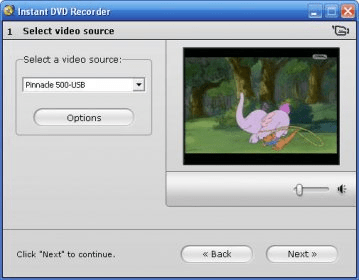
Pinnacle Instant DVD Recorder software allows to create a DVD recording with menus and chapter with a click of a button. You can burn your video directly to a DVD without copying files to the PC hard drive, saving both valuable time and space. And at the same time, the burning meets the standard requirements, so, then the DVD can be played on any home DVD player. It's an easy way to archive your videos. A step-by-step wizard guides beginners through the process. It has a friendly interface and revolutionary duplication technology.
When starting a prograjm you will be offered to use the master which allows creating DVD just in four steps. First, you'll be offered to choose the signal source and set the necessary sound level.Next, you should choose the DVD burner. On the third step, the Instant DVD Recorder allows making settings for the DVD: here you can choose the cover, change menu and chapter points and set the mode for movie’s part creation. And the last step, select a recording time, quality and then press “Start recording” button. If you don’t want to use the master, Instant DVD Recorder offers a one window mode, where you can see all four steps, which can speed up the DVD creation process. When you do all this job, you will get the video that won’t deteriorate and no matter how many time you play the disk you can copy it again and again and each copy will be as clear as the original.
Comments (1)
The reply on my problem is- AppName: d2dwizard.exe AppVer: 2.0.74.0 ModName: premaster.dll OS reports, also, "mplvw7.dll. OS reports MplSedVideoSP_PrescanEdit
I have searched Windows/system32 for these and may have corrected the "mplvw7.dll", as I copied it from Windows XP and pasted it in IDVDR 2.00.127.
Thanks for any help you may send. As ever, Jerry.